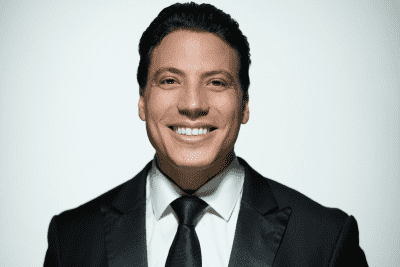For move-out information please click here
Fall 2024 - Spring 2025 and Summer 2024 housing applications are available now!
Summer 2024 housing applications open on Tuesday, January 16
Payment plan arrangements are available with due dates of January 17, February 17, March 17 and April 17, 2024.
A late payment fee of $100 will be assessed if installment payments are not made by their respective dates. Failure to make payment may also result in loss of Payment Plan option.